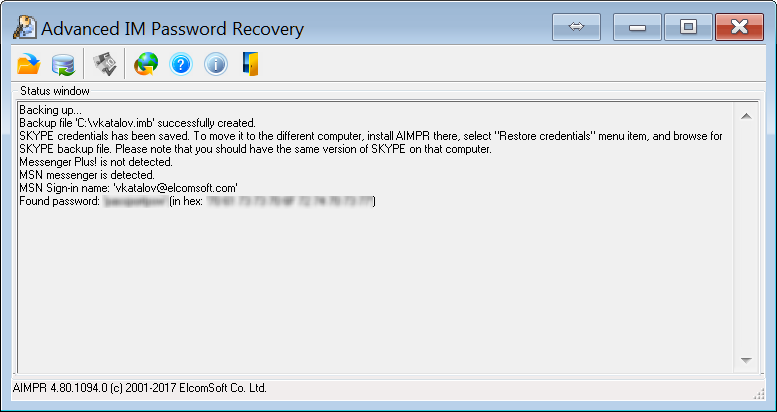Recover Passwords to Popular Instant Messengers
Advanced Instant Messengers Password Recovery instantly retrieves the login and password information protecting user accounts in various instant messengers. Currently supporting over 70 different instant messengers, Advanced Instant Messengers Password Recovery is undoubtedly the most universal product in its class. If there is more than one account in the system, Advanced Instant Messengers Password Recovery recovers all passwords.
Instant IM Account Transfer
A few modern instant messengers, such as ICQ version 6 and higher, Yahoo! IM version 7.5 and up, and all versions of Skype, never store password information anywhere. Instead, they perform a one-way transformation of a password, creating a secure hash that is used to authenticate users with IM servers.
Instead of performing lengthy attacks on these passwords, Advanced Instant Messengers Password Recovery offers an ability to back up and restore such passwords, effectively allowing transferring IM accounts and settings from one PC to another without knowing the original password.